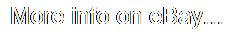Microsoft Windows Standard/Datacenter 2019 2022 Server & Remote RDS CALs

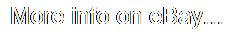
Easily find and shop for tech you need. Best Prices On the Market.
Microsoft Windows Standard/Datacenter 2019 2022 Server & Remote RDS CALs. It's time to upscale your business with either Microsoft Windows Standard or even bigger a nd better: Windows Datacater.
Windows Server Datacenter edition offers a robust platform for organizations to manage their datacenter environments efficiently. With support for up to 48 cores, these editions provides scalability, reliability, and performance for demanding workloads. Advanced Multi-layer Security, Hybrid Capabilities with Azure, Improved Container Support, Scalability and Performance, Storage Enhancements and Networking Improvements plus much much more. Windows Server Datacenter 2022 48 Cores. Windows Server Datacenter 2022 16 Cores.
Windows Server Standard 2019 16 Cores. All the datacentes have unlimited Virtual Machines (VM). 48 Core version has unlimited CALs. All servers require both RDS/RDP if you want to connect to client users or devices. We have both RDS and Standard CALs. What we have in stock. Windows Server Standard / Datacenter 2022 RDS USER Option (50). Windows Server Standard / Datacenter 2022 50 Standard USER CALs.Windows Server Standard / Datacenter 2019 RDS USER Option (50). Windows Server Standard / Datacenter 2019 50 Standard USER CALs. We only have either 50 CALs or Option RDS (50). We don't sell smaller quantities.
This makes it by far the cheapest on the. Market and gives you scope to upscale. Whats the difference between RDS & Standard CALs? RDS are activatable - The RDS also known as RDP requires activation and are managed though the RDLM which keeps track.
Of how many users or devices are currently connected or how many that can be connected. Standard CALs: Standard CALs (in this case, 50 cals) are not activatable but are required to comply with OEM/Microsoft's terms. All the CALS / RDS are in the OEM COA sticker formal as shown in pictures. You can return this item.Cost : Free within UK Mainland. This sale ensures compliance with the terms and conditions by including the compatible motherboard intended for this software.
Please note the motherboard is beyond. Repair and only provided to comply with Microsoft's terms and conditions. If item is faulty, the return is free of charge. Questions about Windows Server CALs. What is a Windows Server CAL?A Client Access License (CAL) is a license that allows clients (users or devices) to connect to and use the services of a Windows Server. Do I need a CAL for every user or device? Yes, each user or device that accesses the Windows Server requires a CAL. What are the types of CALs available?
There are two types: User CALs (one CAL per user) and Device CALs (one CAL per device). Can I mix User CALs and Device CALs? Yes, you can use a combination of User CALs and Device CALs based on your needs.Do CALs need to match the version of the Windows Server? Yes, CALs must be for the same version or a newer version of the Windows Server. For example, Windows Server 2019 CALs can be used for Windows Server 2019 and earlier versions. CALs are managed through the Windows Server's licensing manager, where they can be added and assigned to users or devices. What is a CAL Suite?
A CAL Suite is a bundle of multiple CALs needed to access several Microsoft server products, providing a more cost-effective licensing option. Questions about Remote Desktop Services (RDS). Remote Desktop Services (RDS) allows users to remotely connect to a server to access desktops and applications. What licenses are required for RDS?
You need both Windows Server CALs and RDS CALs. Windows Server CALs allow access to the server, while RDS CALs allow remote desktop connections. What are the types of RDS CALs?There are two types: RDS User CALs (one per user) and RDS Device CALs (one per device). Can RDS CALs be reassigned? Yes, RDS User CALs can be reassigned to another user if the original user leaves the organization. RDS Device CALs can be reassigned if the device is retired.
How are RDS CALs managed? RDS CALs are managed using the Remote Desktop Licensing Manager, which tracks the issuance and assignment of licenses. Do RDS CALs need to match the Windows Server version? Yes, RDS CALs should match the version of the Windows Server or be a newer version. Can RDS be used without RDS CALs during the evaluation period?
Yes, there is a 120-day evaluation period where RDS can be used without RDS CALs. What is an RDS Licensing Server? An RDS Licensing Server is a role service that manages RDS CALs and issues them to clients as they connect to the RDS environment.How do I activate RDS CALs? What is the difference between Per User and Per Device RDS CALs? Per User RDS CALs are assigned to a specific user and allow that user to access the server from multiple devices. Per Device RDS CALs are assigned to a specific device and allow multiple users to use that device to connect to the server. These FAQs cover the fundamental aspects of Windows Server CALs and RDS licensing, ensuring you understand the requirements and management of these licenses.
YOU MIGHT BE INTERESTED IN. Microsoft Windows server 2022 datacenter 48 Core Unlimited Cals DVD & COA Pack. Microsoft Windows Server 2019 Standard 16 Cores 64Bit + Motherboard.
Lenovo IdeaPad Z500 15.6 i3-3120M 2.50GHz 128GB SSD 8GB Ram Windows 10 Laptop. Lenovo G575 15.6 AMD C-50 CPU 1.0GHz 128GB SSD 4GB Win 10 Pro Notebook/Laptop. HP ProBook 430 G3 14.1 Intel Core i5-6200U 2.40GHz - 12GB RAM - 240GB SSD. Dell Latitude 3440 14 Laptop Core i3 4010U 1.7GHz 8GB 128GB SSD Windows 10 Pro. Add suggested items to your listings.